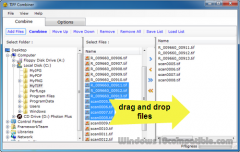TIFF Combiner 1.1 Details
Shareware 2.54 MB
Publisher Description
 TIFF Combiner is a windows application to combine single or multi-page TIFF files into one multi-page TIFF file. The interface of this tool is very simple and user friendly, you just select all your TIFF files that you want to merge, you can change the order of the files and click combine button, you?ll get your merged TIFF image in the output folder.
Key Features:
* Merging one or more TIFF files.
* Automates the process of merging multiple TIFF files.
* Merge, combine, join, append, concatenate TIF Images.
* Rearrange pages in a TIFF image.
* Supports compressed TIFF files.
* Drag and Drop support of files.
* Save and load batch list.
* Extremely fast.
TIFF Combiner is a windows application to combine single or multi-page TIFF files into one multi-page TIFF file. The interface of this tool is very simple and user friendly, you just select all your TIFF files that you want to merge, you can change the order of the files and click combine button, you?ll get your merged TIFF image in the output folder.
Key Features:
* Merging one or more TIFF files.
* Automates the process of merging multiple TIFF files.
* Merge, combine, join, append, concatenate TIF Images.
* Rearrange pages in a TIFF image.
* Supports compressed TIFF files.
* Drag and Drop support of files.
* Save and load batch list.
* Extremely fast.
Download and use it now: TIFF Combiner
Related Programs
PDF to TIFF Converter
PDF to TIFF Convert is a windows tool to convert PDF document to TIF in batch. It can convert PDF to multi page tiff file. It supports compression of tiff image such as LZW, PackBits, RLE, CCITT Group3, CCITT Group4...
- Shareware
- 20 Jul 2015
- 233 KB
TIFF Splitter
TIFF Splitter is a windows application to split multi page TIFF files. The interface is very simple and user friendly. You just select the Source TIFF files and the Output Folder and click Split. That?s it, you?ll get your result...
- Shareware
- 20 Jul 2015
- 2.61 MB
TIFF to PDF Converter
TIFF to PDF Converter is a simple, lightning-fast desktop utility program that lets you convert TIFF (photos, scans, drawings and faxes) into Acrobat PDF documents. You can merge several TIFF files into a single PDF file, or convert each TIFF...
- Shareware
- 20 Jul 2015
- 2.7 MB
TIFF Split Merge
TIFF Split Merge - The Fast and Easy way to split and merge TIFF images. It is the windows application that can be used to split and combine your TIFF images. It allows you to split large TIF files into...
- Shareware
- 20 Jul 2015
- 2.71 MB
Batch TIFF Resizer
Batch TIFF Resizer is a specialized tool which converts, resize, add caption, reorder, extract TIFF, PDF, PNG, JPEG, JPEG 2000 and BMP and vice versa. It works with single and multipage TIFF. Comes in native 32 Bit and 64 Bit...
- Shareware
- 20 Jul 2015
- 13.51 MB